- Getting started
What do I need?
Installation and setup
Updating MultiViewer
Understanding telemetry
FAQ
- Usage
Authentication
Keyboard shortcuts
Syncing streams
Player context menu
Race Trace
- Configuration
Setups
- Troubleshooting
DRM/playback issues
- Privacy
App analytics
Understanding telemetry
MultiViewer uses real-time telemetry from the cars, together with timing data to give you more insight into driver's performance. At first, this telemetry may be a little hard to understand, but the graphic below should explain all the data:
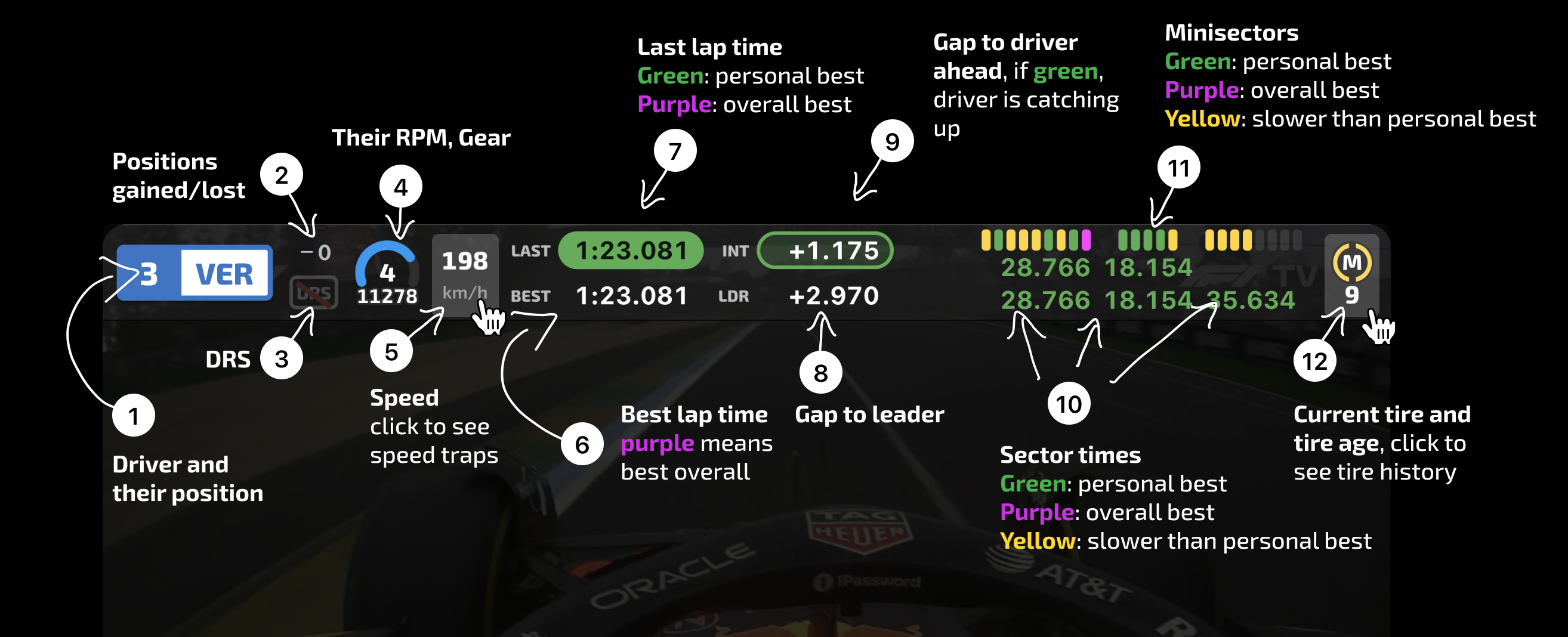
- The driver's TLA and their current position
- The number of positions the driver lost or gained compared to their start position (only available for races and sprints)
- Shows the current DRS status. If it's grey with a red line, DRS is not available for this driver, if it's green but without fill, the DRS is available but not active, if it's green and filled, DRS is currently being used by the driver
- A gauge showing the current engine RPM, with inside it the current gear (N for Neutral, R for Reverse, 1-8 for gears) and underneath the RPM value
- The driver's current speed in km/h, which will be shown in red when the driver is driving slower than 30km/h. Click this to see the driver's latest speed trap speeds
- The driver's best lap time. Purple indicates that they have the fastest lap on track this session
- The driver's last lap time. Green means it's the driver's personal best lap time in this session, purple indicates the best lap time overall in this session
- The gap (in seconds) between the driver and the leader of the race or the fastest of the session (for qualifying and free practice)
- The gap (in seconds) between the driver and the driver ahead of them (either in the race or the next fastest in a qualifying or free practice session)
- The sector times of the driver this lap. The track is divided into 3 sectors, and each sector is divided into smaller segments called "mini sectors". Below the mini sectors is the time of the whole sector, their color indicates if the driver was slower than their personal best (yellow), faster than their previous personal best (green) or fastest overall (purple)
- The top shows the mini sectors as little boxes, and their color indicates if the driver was slower than their personal best (yellow), faster than their previous personal best (green) or fastest overall (purple)
- The current tire compound that the driver is using. This may be "W" (blue, wet), "I" (green, intermediate), "H" (white, hard), "M" (yellow, medium), "S" (red, soft) or "?" (grey, unknown). The tire may also show a line through it, which means the tire was used before it was fitted, and already has some laps on it. Below the compound is a number that indicates how many laps in total (including previous sessions) have been driven on this tire. Click this to see the driver's tire stint history and pitstops
Some links on this website are affiliate links. This means that if you click on the link and purchase the item, it supports the development of MultiViewer. This is at no additional cost to you. MultiViewer is an unofficial app and is not associated in any way with the Formula 1 companies. F1, FORMULA ONE, FORMULA 1, FIA FORMULA ONE WORLD CHAMPIONSHIP, GRAND PRIX and related marks are trade marks of Formula One Licensing BV. MultiViewer requires a paid F1 TV subscription and doesn't help circumvent any content protection or limitations by F1 TV. MultiViewer is a non-commercial, fan-made application. Data is used for non-commercial, fair use. All product, teams and company names are trademarks™ or registered® trademarks of their respective holders. Use of them does not imply any affiliation with or endorsement by them. Any product names, logos, brands, and other trademarks or images featured or referred to within the app are the property of their respective trademark holders. These trademark holders are not affiliated with MultiViewer or its contributors. They do not sponsor or endorse MultiViewer or any of our products.